Digital Harinezumi Final Cut Pro Mash Up from Ashley McFarlane on Vimeo.
So...
I've been really thinking about this film I'm making down in the JA.
It's about remembering. I have an Super 8 camera. But not the cash to develop and digitize super 8 films (6 mins = $100).
So I learned of this camera called the digital harinezumi. obsessed over watching youtube and vimeo videos made with the little thing for hours at end. And finally bought one with the quickness cuz I needed to get it before new year.
Got it only to find out that the new model (the digital harinezumi 2) looks less Super 8mm ish. And that there is a cheaper digital pocket camera called the VistaQuest 1015 Entry (has to be the entry, not the classic) looks EVEN MORE super 8mm ish.
Anywho. I decided to keep the camera after playing around in Final Cut. My secret: Under Effects Choose: Video Generators. In the drop down choose Channels -> Channel Blur and move the Green over to about 39. Then increase the contrast and you're good. Black and white seals the deal. After all that export with Quicktime Conversion at 12 or 15 frames per second for that choppy look (I'm doing 15 cuz my additional footage is 30fps) and you're good. A lot of rendering and conversion time. But better than millions of bucks over the years and the camera is super-cute.
Only prob: the dimensions. Help!
Check my sample video above
; )
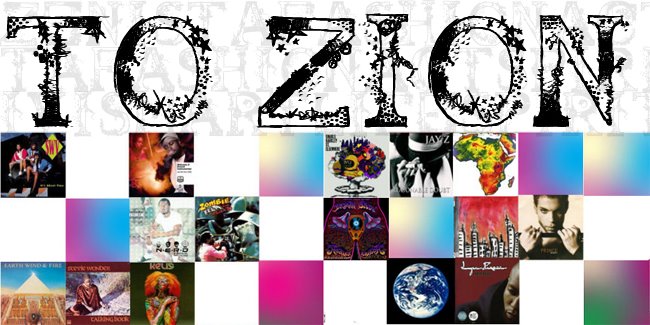


No comments:
Post a Comment